What does it do?
- Holds and displays information in one place.
- Very flexible display that can be customised to suit you
- Includes a day clock, diary, photos, news headlines, appointments and video calling
- Alerts can be set to require a response
- Voice reminders and time can be set
What’s the problem?
- You need something to help you keep your appointments in order
- You sometimes forget to eat or drink
- You want to know what time or what part of the day it is
- You want to be able to see what is going to be happening over the next few days
- You forget or need reminders for medication
Manufacturer:
My Home Helper
Approximate cost: £200
What to search for to buy online: myhomehelper
Reviews
What I liked
It saved my Grandad's life. He had fallen over in his kitchen and his emergency alarm tab failed. Luckily, my Auntie called him on his myhomehelper tab via VSee and was able to hear him calling out from the kitchen for help. He's over 90 years old, lives on his own and had broken/dislocated his shoulder.
What I disliked
Nothing
What is interesting
There is no setup required for the loved one, you can do it all for them. When you call your loved one via VSee, it can auto-answer so they really don't need to be 'trained'. Also you can ask for feedback by posing a question and allowing yes or no answers. We have a daily task set up to ask my Grandad if he's okay.
What I thought about it overall
This is worth every penny in my own, very real experience. I've spoken to the developer to pass on my thanks.
- Log in to post comments
What I liked
It was very useful to be able to access it online at any time especially if I had been making appointments for my Mum - I would just log in and add an event or reminder immediately. Being able to put photos beside certain reminders was very good too. When she was due to go to the dementia day centre I put a photo of the dementia advisor with the reminder so this really focused Mum and made the link between Nadia and where she was going.
It was set up so that my mum didn’t have to interact with it, just read it which she was more than happy to do. It was good to have different text colours for each reminder so that it didn’t go stale and kept it interesting. I had to contact the helpdesk, which was very quick at responding and very good at helping me through an issue to do with video calling and a colour issue which just seemed to be IOS iphone specific.
What I disliked
The only issue I had was uploading photos which sometimes seems a bit fiddly but didn’t stop the functionality of it.
It is quite expensive but worth it if it is the right thing that is needed.
What I thought about it overall
This has been really helpful to test and I would recommend it to other families to use in caring for someone with dementia.
- Log in to post comments


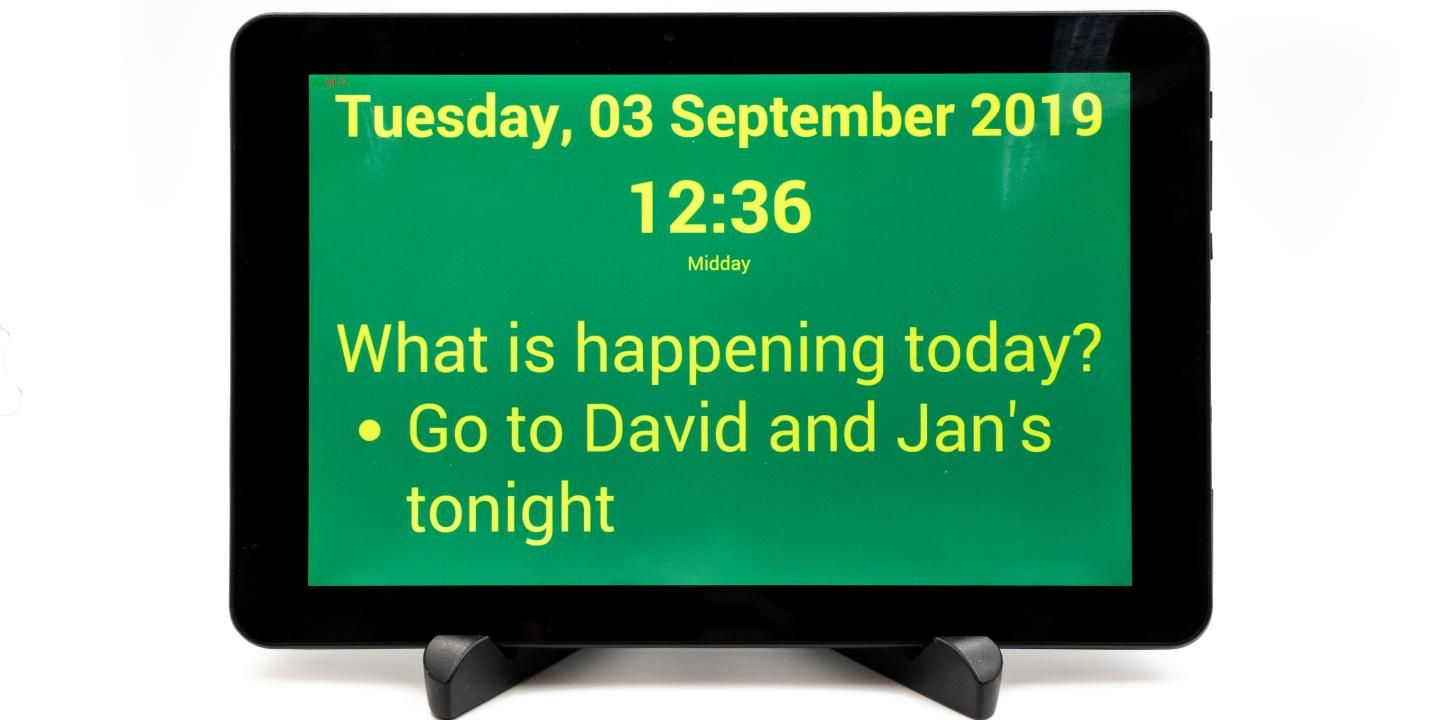
What I liked
We tried this out so my husband could keep track of what was on that day, the date and the time easily - without having to ask me.
It was a nice, normal looking, passive device that could sit in the kitchen, lounge or bedroom and looked like a digital photo frame.
I thought of it as a digital whiteboard, which he was forgetting to look at or things would be wiped off and I couldn't put things on it if I was out.
I could send text messages to the device so my husband wouldn't worry.
It had good battery life.
What I disliked
The video calling wasn't as good as would have hoped but we had the option to use Facetime on our iPad.
What is interesting
My family could send messages to it and upload pictures for it to appear on screen, and they live all over the world!
What I thought about it overall
Great device if an Amazon Echo is not the best option for someone.